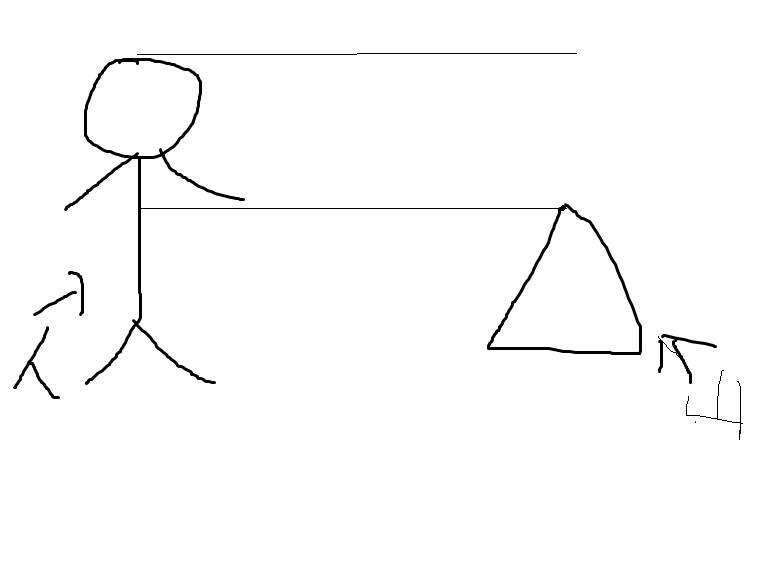开始
设置验证码形式和登陆,注册的验证功能
验证码
创建工具类
由于之前在javaweb中有用到验证码,所以直接拿来用了,先创建一个工具类,用于生成验证码
本段代码参考了@孤傲苍狼
public class TextCodeUtils {
//图片宽度为120像素
public static final int WIDTH=120;
//图片高度为30像素
public static final int HEIGHT=30;
//随机验证码的值
private String randomsr=null;
/**
* 判断验证码是否正确
* @param validateCode 验证码
* @param session 服务器的值
* @return
*/
public static boolean checkcode(String validateCode, HttpSession session){
boolean bool=false;
String clientCheckcodeM=validateCode.toUpperCase();
String serverCheckcode=(String) session.getAttribute("checkcode");
if (clientCheckcodeM.equals(serverCheckcode)) {//将客户端验证码和服务器端验证比较,如果相等,则表示验证通过
bool = true;
}
return bool;
}
/**
* 创建一个验证码
* @return
*/
public BufferedImage codes() {
BufferedImage bi = new BufferedImage(WIDTH, HEIGHT, BufferedImage.TYPE_INT_RGB);
Graphics g = bi.getGraphics();
Graphics2D dg = (Graphics2D) g;
dg.setColor(Color.WHITE);//设置笔刷白色
dg.fillRect(0, 0, WIDTH, HEIGHT);
setBorder(g);
drawRandomLine(g);
randomsr = drawRandomNum((Graphics2D) g);
return bi;
}
/**
* 设置图片的边框
* @param g
*/
private void setBorder(Graphics g) {
// 设置边框颜色
g.setColor(Color.BLUE);
// 边框区域
g.drawRect(1, 1, WIDTH - 2, HEIGHT - 2);
}
/**
* 在图片上画随机线条
* @param g
*/
private void drawRandomLine(Graphics g) {
// 设置颜色
g.setColor(Color.GREEN);
// 设置线条个数并画线
for (int i = 0; i < 5; i++) {
int x1 = new Random().nextInt(WIDTH);
int y1 = new Random().nextInt(HEIGHT);
int x2 = new Random().nextInt(WIDTH);
int y2 = new Random().nextInt(HEIGHT);
g.drawLine(x1, y1, x2, y2);
}
}
/**
* 画随机字符
* @param g
* @return
*/
private String drawRandomNum(Graphics2D g) {
// 设置颜色
g.setColor(Color.RED);
// 设置字体
g.setFont(new Font("宋体", Font.BOLD, 20));
//数字和字母的组合
String baseNumLetter = "0123456789ABCDEFGHJKLMNOPQRSTUVWXYZ";
return createRandomChar(g, baseNumLetter);
}
/**
* 创建随机字符
* @param g
* @param baseChar
* @return 随机字符
*/
private String createRandomChar(Graphics2D g,String baseChar) {
StringBuffer sb = new StringBuffer();
int x = 5;
String ch ="";
// 控制字数
for (int i = 0; i < 4; i++) {
// 设置字体旋转角度
int degree = new Random().nextInt() % 30;
ch = baseChar.charAt(new Random().nextInt(baseChar.length())) + "";
sb.append(ch);
// 正向角度
g.rotate(degree * Math.PI / 180, x, 20);
g.drawString(ch, x, 20);
// 反向角度
g.rotate(-degree * Math.PI / 180, x, 20);
x += 30;
}
return sb.toString();
}
public String getRandomsr() {
return randomsr;
}
}
public BufferedImage codes()
用于生成一个验证码图片,并将验证码的值传给randomsr,外部类可以通过getRandomsr来获取验证码。
public static boolean checkcode(String validateCode, HttpSession session);
用来判断传入的值是否与验证码相等,相等返回ture,不相等返回false
验证码控制器
创建一个验证码的控制类,代码如下
@Controller
public class TextCodeController {
private TextCodeUtils textCodeUtils=new TextCodeUtils();
@RequestMapping("/code")
public void code(HttpServletRequest request, HttpServletResponse response) throws IOException {
BufferedImage bi=textCodeUtils.codes();
//7.将随机数存在session中
request.getSession().setAttribute("checkcode", textCodeUtils.getRandomsr());
//8.设置响应头通知浏览器以图片的形式打开
response.setContentType("image/jpeg");//等同于response.setHeader("Content-Type", "image/jpeg");
//9.设置响应头控制浏览器不要缓存
response.setDateHeader("expries", -1);
response.setHeader("Cache-Control", "no-cache");
response.setHeader("Pragma", "no-cache");
//10.将图片写给浏览器
ImageIO.write(bi, "jpg", response.getOutputStream());
}
}
将验证码的值保存Session,并将图片输出给浏览器,选择"/code"作为前端路径
前端只要在验证图片路径上选择"/code"即可
自此验证码设置完毕
登陆注册控制
登陆控制器
创建一个登陆控制器代码如下
@Controller
public class LoginController {
@Autowired
UserService userService;
@PostMapping("/user/login")
public String longin(@RequestParam("username") String username,
@RequestParam("password") String password,
@RequestParam("validateCode") String validateCode,
Map<String,Object> map, HttpSession session){
if (!TextCodeUtils.checkcode(validateCode,session)){
map.put("msg","验证码错误");
return "user/login";
}
String userpassword= userService.getPassword(username);
if(password.equals(userpassword)){
session.setAttribute("loginuser",username);
return "redirect:/hello";
}else {
map.put("msg","用户名密码错误");
return "user/login";
}
}
}
前端接口为/user/login,请求为post请求。进行两次判断,
第一次判断验证码是否正确
TextCodeUtils.checkcode("表单中的验证的值",Session)
第二次判断密码是否正确
password.equals("数据库中的用户密码")
当判断成功时登陆,并在Session(cookie)当然如果用cookie也行。
msg为错误信息前端通过msg进行弹窗,js代码如下
var fal="[[${msg}]]";
if (fal!=""){
alert("[[${msg}]]");
}
注册控制器
创建一个注册控制器,代码如下
@Controller
public class RegisterController {
@Autowired
UserService userService;
@PostMapping("user/register")
public String register(@RequestParam("username") String username,
@RequestParam("password") String password,
@RequestParam("birthday") String birthday,
@RequestParam("validateCode") String validateCode,
Map<String,Object> map, HttpSession session){
if (!TextCodeUtils.checkcode(validateCode,session)){
map.put("msg","验证码错误");
return "user/register";
}
user user=new user(username,password,birthday);
try {
userService.insertUser(user);
} catch (Exception e) {
map.put("msg","注册失败,已有该用户名");
return "user/register";
}
map.put("msg","注册成功快登陆吧");
return "user/login";
}
}
和登陆一样的是优先进行验证码判断,以及传送msg错误信息。
当验证码无误时,创建一个user,并将其添加到数据库中
user user=new user("用户名","密码","生日");
user是一个结构体,用于表征用户,具体代码如下:
public class user {
private int id; //用户ID
private String username; //姓名
private String password; //密码
private String birthday; //生日
private String Creation_time; //创建时间
public user(){}
public user(String username, String password) {
this.username = username;
this.password = password;
}
public user(String username, String password, String birthday) {
this.username = username;
this.password = password;
this.birthday = birthday;
}
public void setId(int id) {
this.id = id;
}
public void setUsername(String username) {
this.username = username;
}
public void setPassword(String password) {
this.password = password;
}
public void setBirthday(String birthday) {
this.birthday = birthday;
}
public void setCreation_time(String creation_time) {
Creation_time = creation_time;
}
public int getId() {
return id;
}
public String getUsername() {
return username;
}
public String getPassword() {
return password;
}
public String getBirthday() {
return birthday;
}
public String getCreation_time() {
return Creation_time;
}
}
当注册失败时返回注册界面,注册成功时候返回登陆界面。并设置弹窗信息。